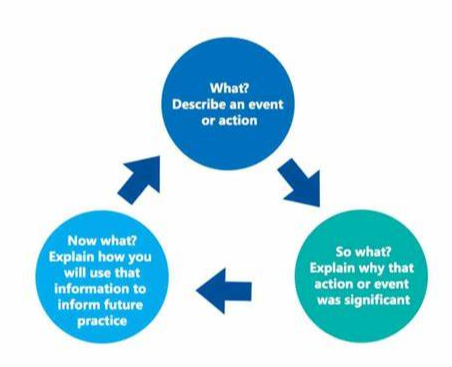
Step 1: What?
We had an in situ for my literacy class at Gordan Terrace Elementary. Our cohort was split into groups of 2 and we each had about 5-6 grade 5 students. In our groups we read the story “The Wolves in the Wall” by Neil Gailman, then we had the students participate in a virtual reality simulation of the story, they also had the option to go through the story through a video on YouTube. My colleague and I each read a portion of the story to the students and they seemed to enjoy it. Once we finished the story we had a short discussion about the events in the story, themes, and characters. Next we got our supplies for the VR (virtual reality) including the headset, and grabbed Ipads for the students who wanted to experience the story via interactive video. We asked the students who wanted to try the VR and told them that everyone will get the opportunity to try it. I set up the headsets for the students, including the boundary (the space that the students must stay in to particpate in VR), talked about safety stating that once you are in the VR you cannot see the outside world so its important that people do not come into the boundary of the person in the VR, ensuring the students were going to be in a safe area during the experience, and told them that once they reach the end of the first chapter to let us know so we can let others experience the story through the VR. While I set up the VR headsets my partner got the other three students set up on the Ipads, making it efficient for everyone to be participating with story in a different way. Overall, this experience was positive but at one point the Ipad used to go through the story would not load the video. The students told me after waiting for 2 minutes, I tried refreshing the page, opening and closing the app again, restarting the Ipad, and then finally it started to work again after 10 minutes. While I was trying to get the video to load again I told the students to look at their sheets they were given to fill out after experiencing the story being told by the teachers, VR, and via Ipad simulation. The sheet contained spaces for likes and dislikes about each and then places to draw images of their favourite moment or event in the story.
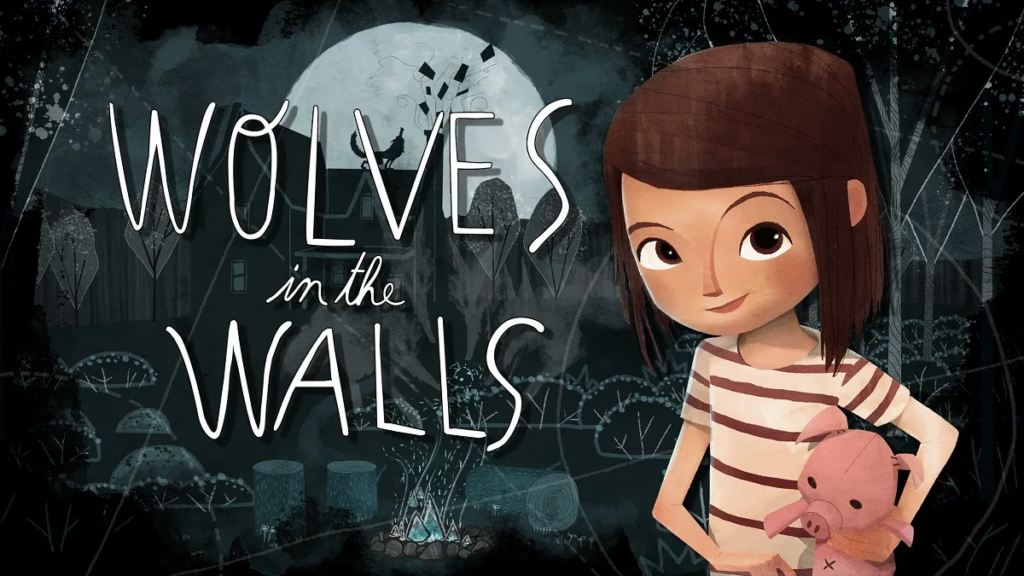
Step 2: So What?
During our mini introductions with the five students, I felt excited and looked forward to the activities we had planned. I went into the experience with a positive and excited attitude. Once the simulation on the Ipad was lagging I was convinced that I could get the video going easily. I tried several different tactics to solve the problem but it took about ten minutes before I got the video to load again. I reacted to the problem this way because I wanted to solve it so the students could continue with the activity, and once my first tactic did not work, I asked the students to begin working on their worksheets so that they had something to do while I tried to get the video working again. I gave them a task so that were not off task waiting for me too get the video going again. I feel the same about the situation as I did in the moment, I did everything that I could do in that moment and I am glad that I gave students a task so that they stayed locked in and were not disturbing their classmates. In the past with my own experience with technology I have tried refreshing the page and it has worked which is why I tried this in the moment. In prior classroom experience I leant how it important it is to have a back up in case technology does not work this is why I reverted the students attention to their worksheets while I tried to get the video to load. The students involved were clearly annoyed and a little bit frustrated because their experience had been interrupted, but they able to quickly shift their focus to the work sheet. My colleague was aware of the issue and continued to supervise the students in VR sets while I fixed the video and helped students brainstorm ideas for their worksheets.
Step 3: Now What
From this experience I have learned how important it is to always have a back plan, especially when using technology in the classroom. This could look like a different activity, a worksheet, or extra Ipads/devices. Technology is fabulous when it works but it can unreliable. In this scenario there was nothing I could do to prevent this from occuring. If a similar situation occurred in the future, I would try a different Ipad if the resources were available, and have a back activity like the worksheet, and communicate ahead of time with my students about potential technical difficulties, and the alternative plan, so they are prepared to transition smoothly. The main challenge last time was relying on technology without fully preparing for potential malfunctions. Moving forward, I will prioritize having a structure, engaging back up plan that maintains the flow of the lesson regardless of technical difficulties.
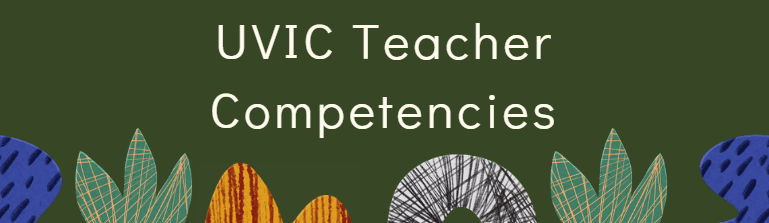
This scenario aligns with competency 5 through me demonstrating flexibility and adaptability when the technology did not work as expected. When the Ipad was not loading I quickly shifted the students focus to their worksheets ensuring they remain on task and continue the learning experience. This reflects my ability to manage unexpected challenges and adjust teaching methods to maintain student engagement. Additionally, we offered the story through different modes, oral telling of the story, video, and VR to ensure that it supports diverse learning needs and preferences.

